Date and time format in Ubuntu panel
I recently built a new home workstation and installed an alpha snapshot of Ubuntu 14.04. I'm not really a fan of the Unity desktop, so I installed and use the "gnome-session-flashback" packet to get the older Metacity GNOME environment for my desktop. On top of that, I have replaced the window manager with Openbox to get slimmed down window decorations.
The GNOME environments normally displays the current time in the clock indicator in the upper right corner of the screen. But, I'd like to display the date as well. This is no problem in Unity as the settings for this control allows some tuning of the format used, but on this flashback GNOME variant in Ubuntu 14.04, these options are not available in the settings.
This is a picture of the default clock indicator:
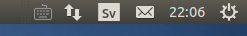
I found some info about how to change these settings using the gsettings command from a prompt. I ran these:
gsettings set com.canonical.indicator.datetime time-format 'custom'
gsettings set com.canonical.indicator.datetime custom-time-format '%Y-%m-%d %H:%M'
Customised clock indicator:
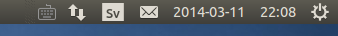
You can also enable week numbers in the drop down calendar:
gsettings set com.canonical.indicator.datetime show-week-numbers true
To list all options for the calendar, use:
gsettings list-recursively com.canonical.indicator.datetime